Some people look at spending a week on a cruise ship as a vacation where they will only spend time in their rooms to change clothes and sleep - for the rest of us it's a time to relax. That includes being able to catch up on some of our favorite movies, TV shows, and other videos. Unfortunately, nearly all cruise lines have TERRIBLE programming available on their TVs (I'll give a pass to Princess though since I could never get tired of old re-runs of The Love Boat!). It's not that these TVs can't support HDMI inputs either. The cruise lines have actually gone and disabled them so you are forced to watch their programming instead.
While planning for an upcoming cruise I researched if you could connect your own laptop or portable DVD player to a cruise ship TV but nobody seemed to have a solid answer. Speculation was out there, but there was no actual tutorial or confirmation if it would work on Royal Caribbean - much less other cruise lines such as Carnival, Holland America, or Norwegian. The answer though is YES you can connect a standard HDMI cable to the TV in your cruise ship stateroom. While different cruise ships use different TVs, I suspect that this technique will work quite well not just on Royal Caribbean cruise ships but also at various hotels where I've seen the HDMI port similarly locked out.
Equipment Needed:
Universal Remote Control - I used my Huawei Mate 9 since it comes with a universal remote app. You can also by a stand-alone universal remote control too.
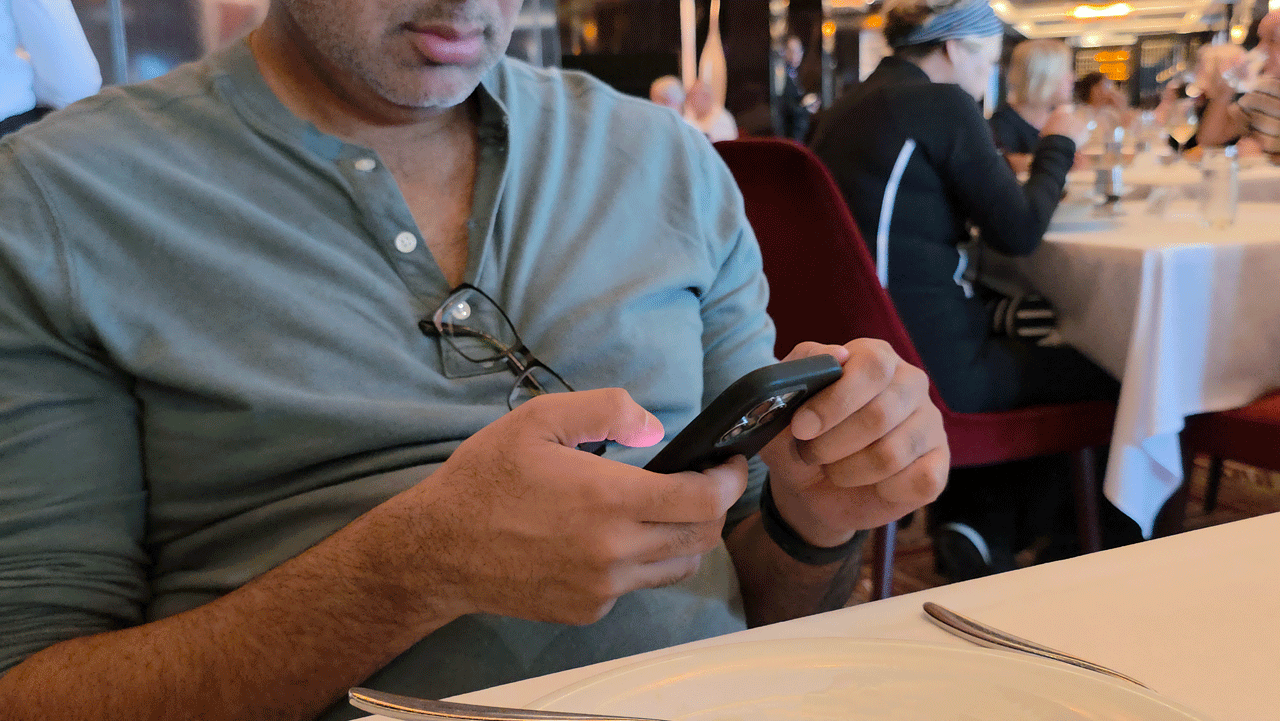
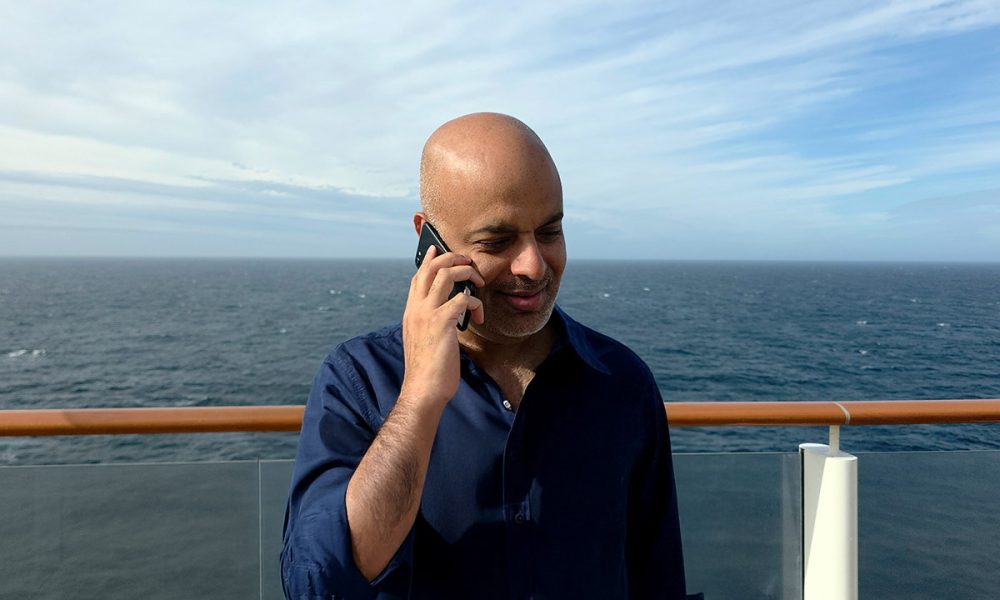

HDMI cable - I recommend using one that is at least 10 feet long so you have some flexibility on where to leave your laptop
Video Source - In this instance, I used my laptop though I suspect this will also work with a game console, portable DVD player etc.
Laptop Remote Control - To take things a step further, you might want to also get a remote for your laptop too (wireless mini touch pad or a Lenovo Yoga Mouse or a wireless presenter all work well depending on how you plan to use it beyond your cruise).

How to Connect The HDMI Cable to Your Cruise Ship Cabin TV:
I recommend doing this while you are still docked so that if you need to look up any specific codes you can do that easily. For me though, the Samsung TV used by Royal Caribbean on Oasis of the Seas was one of the first found while cycling through the options on Huawei's app. While each universal remote control is going to be slightly different, I suspect that since this was found so easily that it is a VERY common TV and that probably holds true for other cruise lines too.
Once you've confirmed the correct frequency code, your universal remote will now function to fully control the TV including not just input switching but also volume, channel changes, etc.
 These are the other inputs available on the back of the TV.
These are the other inputs available on the back of the TV.
The first thing you should do is examine the TV and look for any external buttons and ports. In TVs that I've looked at on three different cruise lines, they all have buttons - but they don't function. In our cabin (a Junior Suite on Oasis of the Seas), it was VERY easy to access the HDMI port as well as other inputs. I was able to tilt the TV forward slightly and plug the cable right in. Not all cruise ship TVs will be that easy to access the ports, but you should be able to still make things work.
Once the cable is plugged into the TV, plug the other end into your laptop and tap the input selection button on your remote.
If everything is setup properly on your video source, you should now have that displayed on the cruise ship TV!

Don't Be a Dick and Abuse Your New Power!
Like many "hacks" that I do, it's more about seeing if I can do something than actually abusing the power. Some cruise ships lock you out so that they can offer your Pay Per View movies, while others simply offer free movie channels. If your cruise line offers movie rentals, be a good guy and save yourself some time by taking advantage of that service vs hogging the internet connection downloading it for free.
Above anything else - be responsible! When you are done using your laptop or Xbox / PlayStation / Nintendo game console, PLEASE make sure to switch the inputs back to the official input so that the next occupant of the cabin can have a great experience too.
